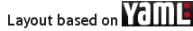Company
Interactive Demos
 This demo enables you to use the
Jmol-Package (v11.4.6) to represent
molecules three dimensionally. This powerful Java-program with a
Swing-GUI can do more than just offer this connection. According to the documentation, it supports
the following formats: ABINIT, ACES II, ADF (Amsterdam Density Functional),
CML, GAMESS, Gaussian 92/94/98, Ghemical MM,
Jaguar, MDL molfile, PDB (only ATOM and HETATM) and XYZ.
For serious work it is advisable to obtain the package via the
Jmol-Homepage.
All examples on this site were taken from this package.
This demo enables you to use the
Jmol-Package (v11.4.6) to represent
molecules three dimensionally. This powerful Java-program with a
Swing-GUI can do more than just offer this connection. According to the documentation, it supports
the following formats: ABINIT, ACES II, ADF (Amsterdam Density Functional),
CML, GAMESS, Gaussian 92/94/98, Ghemical MM,
Jaguar, MDL molfile, PDB (only ATOM and HETATM) and XYZ.
For serious work it is advisable to obtain the package via the
Jmol-Homepage.
All examples on this site were taken from this package.
Handling
- The Start Jmol button starts the calculation procedure.
- Reset clears the entire input field.
- 3D-data of example-molecules can be copied into the input field via the button Copy the pull down menu Examples.
- The Width and Height input fields define, in dots, the size of the graphic representation that is to be calculated. The acceptable range for width and height is between 50 and 500 dots. Furthermore, the Scaling input field can be used to reduce or enlarge the 3D-model in a range from 30 to 200 percent.
- The Rotation input field allows a rotation of the 3D-model around the x/y/z axis in degrees. The x and y-axis correspond to the orientation of the image plane of the calculated graphic representation on the screen. The imaginary z-axis extends from the screen at an angle of 90 degrees towards the viewer.
- The Atom labels pull down menu ascertains, if and how the atoms of the diagrammed molecule are labelled. Representation defines, in what detail the 3D-model will be rendered.
- The input field, Background colour, permits the definition of the background colour of the calculated graphic representation in the form of an RGB (Reed/Green/Blue)-value in hexadecimal form: z.B. 000000 = black, FFFFFF = white, 00FF00 = pure green
The mouse can be used to Rotate, Move and Scale the rendered molecule. First, select the appropriate transformation. Then, determine the first reference point within the corresponding graphical representation by pressing the left mouse button. The status line will indicate that the first reference point was selected. Now, determine a second reference point by pressing the left mouse button. The vector that is formed by these two reference points determines the transformation.